Hello Chief, Have you ever imagined whether you might control the Clash of Clans battlefield from the comfort of your PC? You are not alone, many gamers prefer the enhanced experience of playing on a larger screen with better controls and an improved game experience. In this post, we'll look at how to play Clash of Clans (CoC) on PC, which emulators to use, step-by-step installation instructions, and suggestions for an ideal gameplay experience.
.png) |
| CAN I PLAY COC ON PC? A Complete Guide for 2025 |
CAN I PLAY COC ON PC? A Complete Guide for 2025
Yes, of course, there are several ways to play Clash of Clans on PC. In 2024 you can easily play COC on your PC by installing "Google Play Games Beta". Now if you unable to download google play games beta on your PC don't worry because there are different emulators which you can install on your computer and after setting it up you can enjoy your game effortlessly. Here I'll explain each and everything step by step how to play clash of clans on PC.
IS COC GOOD ON PC? Benefits are Explained
Absolutely! Playing Clash of Clans on PC provides lots of advantages such as:
1. The Larger Screen View: Play the game on a wider display, which increases the entire gameplay sensation.
2. Greater Controls: Here you can feel the mouse and keyboard enable more accurate controls than touchscreens.
3. Better Performance: PCs frequently have higher hardware abilities then mobile phones, that lead in improved gameplay.
4. Multitasking Efficiency: You can easily switch between tasks on your PC without interrupting your gameplay.
Battery loss, lag, performance issues are common on mobile but the improved accuracy of keyboard and mouse controls helps for more efficient base building and troop deployment, giving players a fighting boost. Unless you are a regular gamer or a dedicated planners, playing Clash of Clans on PC can significantly improve your gameplay, making it a favorite among many lovers. Discover the advantage of playing COC on PC and alter your game experience immediately!
(2025) HOW TO PLAY CLASH OF CLANS (COC) ON PC? The Ultimate Guide for Gamers
Clash of Clans is a renowned mobile strategy game that has won the hearts of millions across worldwide. Without wasting any more time let's take a look how to play COC on PC using Google Play Games step by step (using pictures):
REQUIREMENTS | YOU SHOULD HAVE:
Before you start, make sure you need the following:
➔ A PC with Windows 10 or later version
➔ A Google account
➔ Good internet connection
Step-by-Step Guide - HOW TO PLAY CLASH OF CLANS ON WINDOWS PC? (WINDOWS 10/11 & ABOVE)
STEP 1: Download and Install Google Play Games | How to install Google Play Games on PC?
➜ First open your browser and visit the Google Play Google Play Games official website.
➜ Now click on the "Download Beta" button to get the installer for Google Play Games.
➜ Now open the downloaded file and follow the basic instructions to install Google Play Games on your PC.
STEP 2: Set up Google Play Games accurately:
➜ First, open Google Play Games and sign in with your google account but make sure the account should be the same you use on you smartphone/mobile device.
➜ Now put allow on all instructions to sync the game progress.
STEP 3: Install Clash of Clans | How to Install Clash of Clans on PC:
➜ First look at the "Search bar" in google play games app, click on it and type Clash of Clans and searching.
➜ Now, click on the game and select "Install" button. The game will be downloaded and install automatically.
STEP 4: Launch Clash of Clans for PC:
➜ Once installed COC, open it from the Google Play Games platform.
➜ Now log in with the same Gmail account with Supercell id which you played with your mobile device.
➜ Now Supercell will send you a six digit verification code on your existing email just put it the box and you'll be successfully redirect to your Clash of Clans account on your laptop.
STEP 5: Adjust settings for optimal gameplay:
➜ Now you can take some additional steps such as customize your mouse and keyboards keys in the settings for a better gaming experience.
➜ Also you can adjust the graphics settings for smooth gameplay performance based on your PC's capacities.
HOW TO PLAY CLASH OF CLANS ON APPLE/MACOS?
There are some little difference because those who are windows users they can easily enjoy clash of clans using Google Play Games but this is not available for MAC/APPLE laptop users. But don't worry guys, some popular emulators are there which you can use to play COC on you MAC OS such as: BlueStacks, Nox Player, LD Player. Following the rundown guide to know how to use those emulators.
➪ NOTE: These all emulators are useable for windows PC as well so if you're unable to install Google Play Games you can use those best emulators to play COC game on your laptop.
1. Download and Install BLUESTACKS Emulator:
➜ Visit the Bluestacks official website and click on the "Download" button to install it.
➜ Next, open the downloaded file and follow the basic instructions on your screen to install Bluestacks emulator.
➜ Launch the emulator, and now log in with your Google account to access Google Play store.
➜ Next open Google play store app inside this Blustacks emulator and search for "Clash of Clans in the search bar.
➜ Now simply click on the download file and install COC. Once it finished complete your on-screen instructions to set up your game.
PROS:
➭ It is available for both Windows and MacOS/Apple users.
➭ Bluestacks gives you a smooth gameplay feel and also helps you to improved gaming experience.
➭ You can manage multiple clash of clans accounts effortlessly.
CONS:
➭ Sometime you may be face Ads during play because the free version of Bluestacks have ads feature. But you can manage it.
2. Download and Install LD PLAYER Emulator:
➜ Visit the LD Player official website and click on the "Download" button to install it.
➜ Next, open the downloaded file and follow the basic instructions on your screen to install LD player emulator.
➜ Launch the emulator, and now log in with your Google account to access Google Play store.
➜ Next open Google play store app inside this LD player emulator and search for "Clash of Clans" in the search bar.
➜ Now simply click on the download file and install COC. Once it finished complete your on-screen instructions to set up your game.
PROS:
➭ It gives you smoothie experience also it helps to minimize lags and crashes.
➭ Better control support that make your gameplay more easier to understand.
➭ Can run multi clash of clans accounts smoothly.
CONS:
➭ Certain updates are happen, you can manage it.
3. Download and Install NOX PLAYER Emulator:
➜ Visit the NOX PLAYER official website and click on the "Download" button to install it.
➜ Next, open the downloaded file and follow the basic instructions on your screen to install Nox Player emulator.
➜ Launch the emulator, and now log in with your Google account to access Google Play store.
➜ Next open Google play store app inside this Nox Player emulator and search for "Clash of Clans in the search bar.
➜ Now simply click on the download file and install COC. Once it finished complete your on-screen instructions to set up your game.
PROS:
➭ Can handle multiple COC accounts.
➭ Better experience to play for such game like COC with minimal lags, buffering, etc.
➭ Different customize options, providing an ideal gaming experience based on your PC's potentialities.
CONS:
➭ Using its free version Ads can interrupt during game play situation. You've to manage it that's all.
Now if you want to get a best experience while playing Clash of Clans on your laptop/PC let me explain you some smart tips to optimize your gaming experience more easier:
TIP NO.1 - You've to adjust graphics to avoid lags, crashes, buffering, etc.
TIP NO.2 - Improve your PC's RAM and CPU to get better performance of game play.
TIP NO.3 - Delete unused applications from your device to feel your PC storage free. As a result you'll get smooth game play experience with COC.
TIP NO.4 - You can use GAMEPAD for better controls.
TIP NO.5 - Select your dedicated keys for game play because some emulators mapping dedicated keyboard keys for short moves and controls.
CAN I PLAY COC ON PC WITHOUT EMULATOR?
YES, It's not mandatory to play COC using emulator. You just need to download "Google Play Games BETA" version which I've explained above in detail. So use google play games and enjoy your game COC on PC easily.
CAN I PLAY COC ON PC WINDOWS 7?
YES FOR SURE, Clash of Clans can accessible for both WINDOWS and MACBOOK/APPLE users so you can run COC game on your Windows 7,8, 8.1, Windows XP laptops. But to be honest if you want to get good controls, better experience without any lags and all you should upgrade your PC to Windows 10 or 11 because more storage, more RAM, CPU is important to play your favorite game smoothly.
FREQUENTLY ASK QUESTIONS RELATED TO "CAN I PLAY COC ON PC?":
1. WHAT IS THE BEST EMULATOR FOR CLASH OF CLANS ON PC?
Without a doubt BLUESTACKS is the best and easy to handle emulator for Clash of Clans on PC. Some advantages to use Bluestacks:
➭ It is available for both Windows and MacOS/Apple users.
➭ It gives you a smooth gameplay feel and also helps you to improved gaming experience.
➭ You can manage multiple clash of clans accounts effortlessly.
2. WHY WON'T CLASH OF CLANS INSTALL ON MY PC?
Check out the RAM and windows generation level of your PC, if it is below 10 there might be some installing issues. Clash of Clans can be good to play via "Google Play Games" or you can use some best emulators called Bluestacks, NOX Players, LD Player, etc. You must need to use those things to play Clash of clans on PC.
3. IS IT SAFE TO PLAY COC ON EMULATOR?
Yes Obviously, it is normally safe to play Clash of Clans on an emulator as long as you download it from an authorized source. Maintain security guidelines such as updating your software and avoiding downloading third-party programs from suspicious sources.
4. CAN I PLAY COC ON PC FREE?
YES, You can play COC on PC totally free because Clash of Clana is a free version app for all but its your decision to purchase gaming ornaments like skins, sceneries, faster level up, etc. Also you can play COC free using Google Play Games and Emulators as well. All emulators are available for free & paid versions so, its your own decision to play free or not.
CONCLUSION:
"CAN I PLAY COC ON PC?" I think you've already shorted this query from this content. Playing Clash of Clans on PC or laptop may boost your gaming experience by providing better controls, faster performance, and the benefit of a bigger screen. Follow this guide to simply install and play COC on your PC. Try it out and don't forget to share your experience how it performed in the comments!
READ MORE:
(2025) TOP 7 COC TH11 Farming base with LINKS - Anti Everything
TOP 7 Town Hall 12 War base [Anti 3 star with COPY LINK] COC 2025
HAPPY CLASHING!!





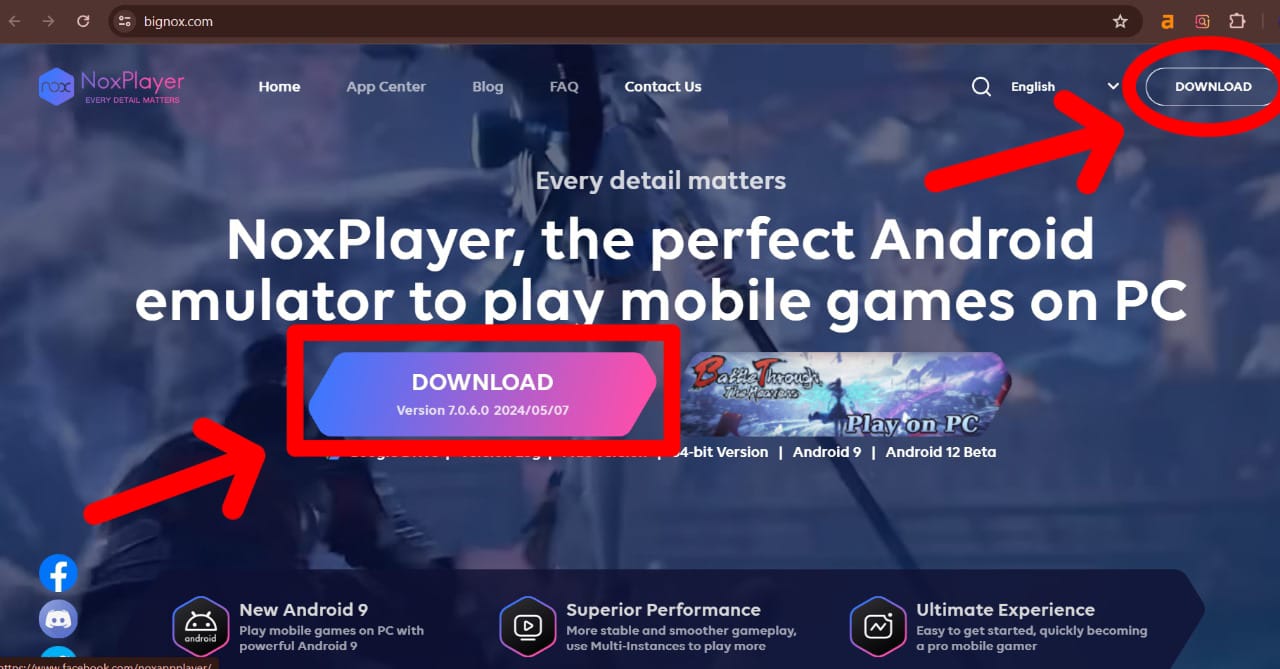
![COC SUPER DRAGON | SUPER DRAGON ATTACK STRATEGY [2025]](https://blogger.googleusercontent.com/img/a/AVvXsEhySRlZIC-7ccJjFIG50ZEa7jjMigE1W5YTOBJ9OKdmhP3ZHPNbwytF1sjyhCESnspkiNYporFSIaVx95xE14_a_HNIOk5nfQb7S5DuuWmxz6hMbWWSTFCiDf6h1NfM1R1jktRorFrvyS6MsrE3RZmRuwhPZemyQEh2XSykcREYcFri_Jl06g4_H5Eu=w100)

![[ULTIMATE] TOP 300+ CLASH OF CLANS NAMES IN 2025 | BEST COC CLAN NAMES](https://blogger.googleusercontent.com/img/b/R29vZ2xl/AVvXsEhEkiDg37OY60L92czSrEJbQHwrRNQviP-8qz1J5cLvVItbLT40gUIyfGIIMcGFCpUui2kD14XnB7i-_0iv7k8dDl7D7dNS3IFEI1J_-Ik0fnRye8-3ZV2KufA8B0gDA6SuGTkC52XM-6Lrnn7z7Yw3mkVjK35_jkpL088qJSLKyO1CGKAJ_21vbta5/w100/20220608_104013_0000_compress69.jpg)
0 Comments